HOP articles, stories and insights
| Site: | HOP online learning |
| Course: | HOP online learning |
| Book: | HOP articles, stories and insights |
| Printed by: | |
| Date: | Wednesday, 19 February 2025, 12:04 AM |
AI in education
Artificial Intelligence (AI) in education
Author: Carmine Rodi Falanga.
Illustrations: Wikimedia Commons, Freepik (premium), Recraft.ai.
Licence to (re)use the article: Creative Commons BY-NC-SA 4.0
Since OpenAI released its first version of ChatGPT in 2022 (can you believe it? Just two years ago), Artificial Intelligence has changed from a topic reserved for science fiction enthusiasts to something that makes regular headlines.
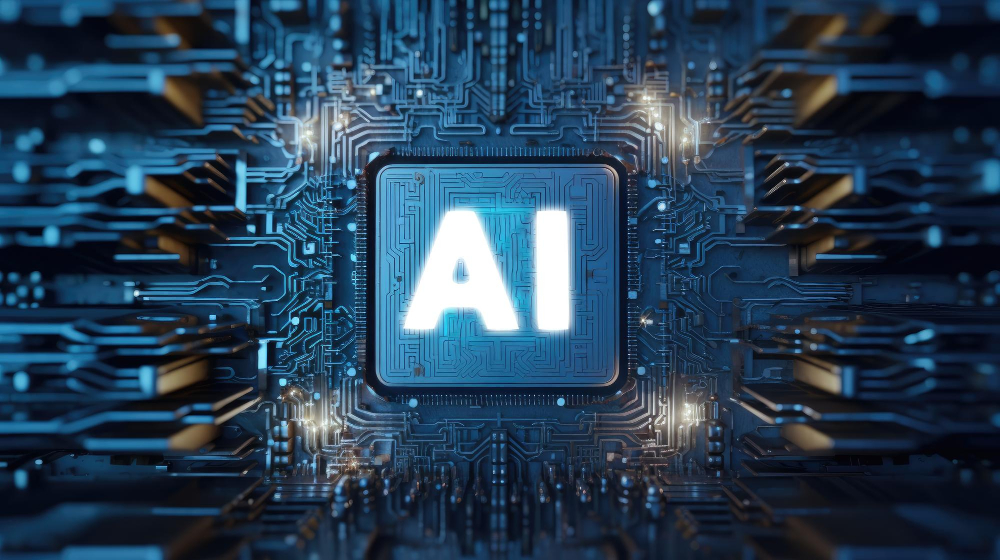 In a way similar to social media, but with possible consequences much larger and harder to predict, it is now revolutionizing every aspect of life, stimulating discussion and polarizing opinions. ChatGPT - don’t worry about the acronym, we will get to it later - gained its first million users in 5 days after launch, then gained 100 million more users in two months, and as of now counts more than 180 million users (40% of them located in in the US, India, Indonesia and Brazil).
In a way similar to social media, but with possible consequences much larger and harder to predict, it is now revolutionizing every aspect of life, stimulating discussion and polarizing opinions. ChatGPT - don’t worry about the acronym, we will get to it later - gained its first million users in 5 days after launch, then gained 100 million more users in two months, and as of now counts more than 180 million users (40% of them located in in the US, India, Indonesia and Brazil).
This technology may impact our lives in the deepest possible way, and we are feeling the first ripples already. Professions will be transformed, jobs lost and created, and industries changed from the inside out. Education is no exception. This big tidal wave is coming, and while we can’t stop the waves, we can certainly learn how to swim.
In this article, I will share some thoughts on why I think AI is good news, why it is bad news, and look at the recent developments in the legislative and policy-making areas. Then I will focus on its use in education and non-formal education in particular. I will share a few creative ways I am using it, having a lot of fun with my groups of learners - and I admit, by myself. And I will include an essential list of recommended apps that I use - all with one big caveat, things change so fast in this field, that it’s hard to stay up to date.
And before we start, one essential disclaimer: we did not receive an endorsement or sponsorship by any of the apps and companies mentioned in the article nor the authors of the illustrations. We are aware of the controversial nature of this tech and of digital tools, in general: ethical, political, social, and environmental. We don’t recommend reckless and unbridled use of it. Rather the opposite: our intention is to inform, raise awareness, and sparkle a conversation around its controversies.
What exactly do we mean by AI? A brief glossary.
The IBM homepage states that “Artificial Intelligence is technology that enables computers and machines to simulate human learning, comprehension, problem-solving, decision making, creativity and autonomy”. Emphasis on “simulate” (not “create”), that’s why we can ask a ChatBot to write a Shakespearian sonnet, but we are still far from a self-driving car.
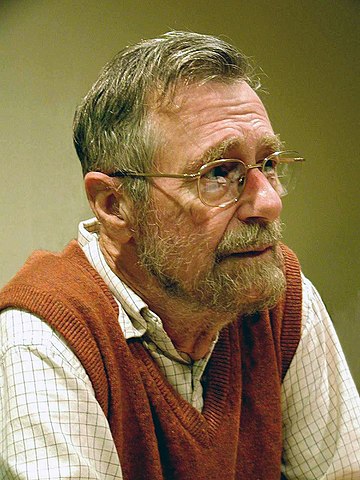 The discussion on intelligence is a very complicated one. For now, I will embrace a very empiric approach and go with the Dutch computer scientist Edsger W. Dijkstra, who said: The question of whether a computer can think is no more interesting than the question of whether a submarine can swim. It gets the job done, and I will focus on that for now.
The discussion on intelligence is a very complicated one. For now, I will embrace a very empiric approach and go with the Dutch computer scientist Edsger W. Dijkstra, who said: The question of whether a computer can think is no more interesting than the question of whether a submarine can swim. It gets the job done, and I will focus on that for now.
At the moment the buzz about AI tools is really about Generative AI (capable of generating text, images, videos or other data in response to prompts). LLM (Large Language Models) are one type of Generative AI focused on text: in other words, massive programs trained on language that can understand, summarize, generate and predict text-based content. Lastly, a ChatBot is a program designed to simulate a conversation with human users. When we inject a LLM into a ChatBot, we have something like ChatGPT.
Do you know what GPT stands for? Generative Pre-training Transformer. Generative means it’s essentially a Generative AI. Pre-training because the default version - the one everybody uses when they first login to the platform - will be the same for every user, but then it starts learning from them about their context, needs, style etc: this is called “AI training”. And finally Transformer means that it’s able to focus on different parts of the input and interpret it, often getting more context than the user initially meant. Well, sadly we are not chatting with Optimus Prime... unless you train it to do so.
Currently, The most popular ones are GPT by OpenAI, Gemini by Google and Llama by Meta. There are more, and the number is growing every week. The programs are growing in power and functionalities in an exponential way. GPT released its revolutionary version 4 in March 2024, which can elaborate and produce text, sounds, images, search websites, read and create documents, and more - and the 4o version (which stands for “omnia” because it’s better at… everything) in May 2024. It is hard to stay up to date with the cutting edge because things change all the time. And in fact, the newest o1 version is already in its preview phase. If the estimates are correct, it will be a bit slower than the predecessors, but definitely better at solving advanced science and coding problems.
Why is AI good news for education?
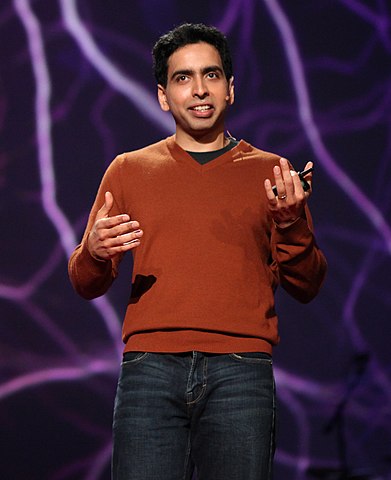 Salman Khan (founder of the Khan Academy, who has facilitated access to education to 155 million people in 2023 only) has a very positive outlook on things. Since [AI] amplifies human intent, what matters is our intent. We know there are bad actors with negative intent [...]. It’s critical that all of us put as much energy as possible into the positive intent, Khan says.
Salman Khan (founder of the Khan Academy, who has facilitated access to education to 155 million people in 2023 only) has a very positive outlook on things. Since [AI] amplifies human intent, what matters is our intent. We know there are bad actors with negative intent [...]. It’s critical that all of us put as much energy as possible into the positive intent, Khan says. Students and teachers will soon have access to a personal assistant in their pocket, that can give valuable - and personalized - feedback and assist with tasks and goals tailored to their needs. And while AI tools are going to help with grading papers, writing reports, and designing classes - all this can help free precious time for teachers to use their creativity, and develop human connections with students. (Watch also Sal Khan’s How could AI Save (Not Destroy) Education TED talk). The benefits when designing classes or activities will be huge. Also in areas such as inclusion and learners with special needs. Ask an advanced AI tool to rewrite a text for a person on the autism spectrum, or for a person with an immigrant background who is not fluent in the language, or for a 6/10/15 years old. It’s not always perfect, but the results will amaze you!
AI in itself is not “creative” (not yet, at least). It can recombine existing knowledge and information in patterns that look original, but it’s not inventing anything. But powered by this super assistant, human creativity can flourish. And so can yours. Are you looking for an idea for a team-building activity? Ask your chatbot to generate three and choose your favourite - so you can focus on preparation and delivery. Are you scratching your head to get five provocative questions for a “where do you stand” debate? Use your AI assistant, and your only problem will be choosing the best ones, and fine-tuning the direction you want the discussion to go. Need to find a fresh role-play scenario to experience a situation outside your group’s everyday life? Ask the AI, and you will be surprised, the scenario and dialogue lines generated in the blink of an eye.
But nothing will take the place of the human, real-life interaction between you and the group (or the teacher and their students). AI will set education back 2500 years… and that’s a good thing, says Robert Clapperton from Ryerson University. Meaning that we will leave behind the standardized input-output processes typical of the Industrial Revolution era, and go back to personalized, process-based education. Every school will have the potential to become a classical Academy.
Why is AI bad news for education?
But every coin has its flip side. And in this case, the coin is massive and so is its shadow. If we don’t understand how to integrate effectively AI tools in education, their potential might be overwhelming. Just to list a few adverse effects: digital tools can lead to alienation, lacking the empathy and emotional intelligence that people naturally have and need. We can be seduced by over-reliance on technology (“there is an AI for that”, so why bother doing any work ourselves) and become collectively lazy. AI tools raise issues about bias - they can only reproduce the knowledge they were trained on, and that’s often flawed; geographical, economical, technological accessibility and equitability; and huge concerns about privacy and data use. It can also make mistakes, and literally make up information and citations (these are called “hallucinations” and nobody knows why it happens).
AI tools raise issues about bias - they can only reproduce the knowledge they were trained on, and that’s often flawed; geographical, economical, technological accessibility and equitability; and huge concerns about privacy and data use. It can also make mistakes, and literally make up information and citations (these are called “hallucinations” and nobody knows why it happens).
They raise concerns about their ethical use. At the moment, all the major commercial models have been tightly trained to recognize and avoid racist or abusive language, and don’t encourage any interaction that could be harmful, toxic or dangerous. But some people and organizations disagree with this and release unfiltered AI tools for profit, to further an agenda, or simply because they can (and if this sounds a bit much like Elon Musk; we will get to him later). Again, a discussion on intent is necessary.
Finally, if overused, AI tools can stifle critical thinking. We already see it in previous iterations, with so many people taking social media and search engines as their main news source without questioning the sources. What will happen when this content is delivered with the friendly, well-known voice of our best digital friend?
Education in particular will feel the impact like an earthquake. Rote, clerical assignments (“write an essay on…”, or “research five facts about…”) can now be solved with one single click of the mouse, as well as basically every standard language, math or science test. The latest version of Google Lens has a “solve homework” button. Teachers and curriculum specialists everywhere are worried this will be the apocalypse. But is it really that bad?
If a task can be solved with one single click, it will and it probably should. Not because students are inherently lazy or evil, but because they don’t like wasting time. And who can blame them? I still meet educators in my work who insist on the familiar mantra: “But we need to teach young people that life is sometimes boring, and so is school”. Well, try telling that to your average teenager! And maybe it’s about time we challenge that status quo. Life can be boring at times, but learning doesn’t have to be.
I am not saying “old ways are bad”. Old ways are actually awesome (remember the Academy one paragraph ago?), but we need to preserve their spirit and purpose, while accepting the technological changes. If some homework had as its only purpose that of keeping students busy, then frankly we are all better off without it.
This is something non-formal educators and youth workers know very well. As I wrote in the previous chapter, I personally believe the field of NFE has much to benefit from a healthy application of AI tools. Methods that are aimed at developing creativity, problem-solving, communication and critical thinking skills can receive a powerful boost through AI tools and are not at risk simply because their powerful dynamics happen live, are centred on participants, and require active participation.
As I write this article, 6-year-old kids are starting primary school in Prague, where I live. They are excited and nervous as every kid ever was on their first school day. They know they will meet new friends, learn new things, begin a new chapter of their life. What they don’t know is that they will enter the “labour market” in about 2042. Do we have any idea how the job market (if there will be one) will look like in the forties? Or the geopolitical landscape? Or even life on Earth? If do you, please reach out, because I don’t have a clue.
 We have no idea what skills and knowledge these kids will need in their future lives. But we do know they are going to need creativity, communication skills, curiosity, optimism, media and digital literacy, resource management, conflict resolution, and a huge dose of critical thinking. And education at large needs to change to equip learners with those skills. AI can effectively help with that, or put the final nail on the coffin. Once again, it’s a tool in our hands.
We have no idea what skills and knowledge these kids will need in their future lives. But we do know they are going to need creativity, communication skills, curiosity, optimism, media and digital literacy, resource management, conflict resolution, and a huge dose of critical thinking. And education at large needs to change to equip learners with those skills. AI can effectively help with that, or put the final nail on the coffin. Once again, it’s a tool in our hands.
And more. These applications require enormous financial investments to operate, so they have strong ties with the commercial world. They have a frankly worrying environmental aspect, as well as big repercussions on arts, culture and the news industry (the volume of disinformation websites and articles has been skyrocketing recently). We will not focus on these aspects in this article, but they are an important part of the conversation and it’s important to keep them in mind.
Development in the Legislative and Educational field
The European Union is showing initiative in regulating AI and its “AI Act” represents the first comprehensive piece of legislation on the matter. California is also working on its own version, currently in the preparation. The EU AI Act was published in July 2024 and it will enter full force in 2 years time (with some emergency features starting within 6 months).
The law basically defines four levels of risk for AI systems, from “Unacceptable” to “Low or minimal” and introduces different requirements and red tape for developers. The Act also sets transparency requirements and is fully integrated with the code on GDPR, so data protection and privacy will also be guaranteed.
This is a very welcomed step, while on the other hand it is chilling to think that AI programs that pose an “Unacceptable risk” are legal right now, and will only become forbidden at the end of 2024 - and then again only in the EU. But the hope is that after the European Union takes the lead, other countries will follow suit.
On the front of educational policy, the Council of Europe has started a consultation process and you can find the conference recordings and the report online. It’s a starting point as it focuses on the ethical side, inclusion and the importance of digital literacy.
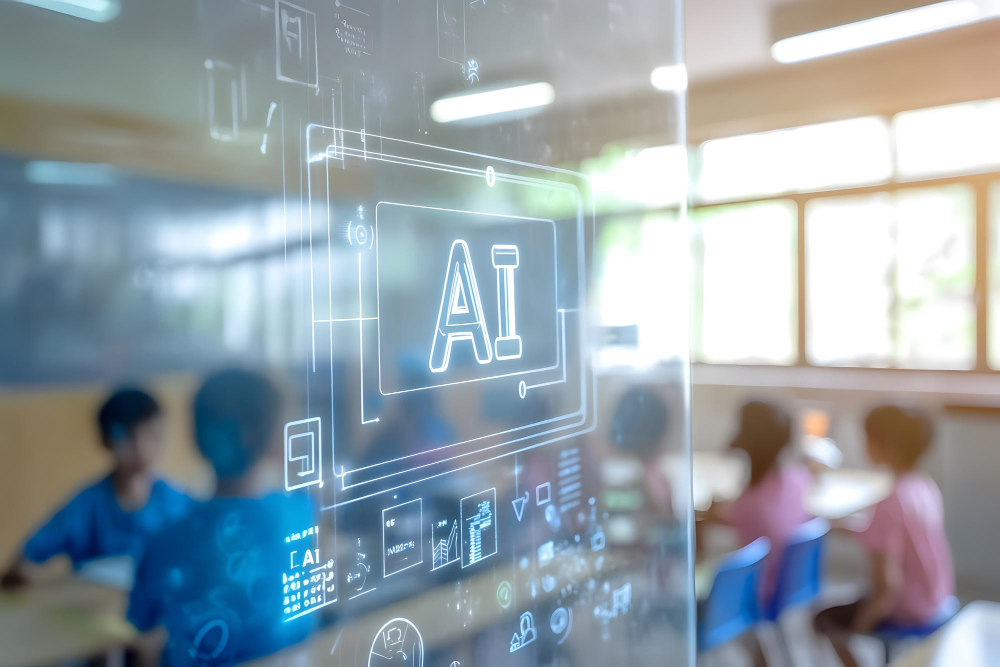 But there is more and I don’t see it addressed (yet). Companies are using AI tools to cut costs and increase productivity. This usually comes at the expense of human labour. Many professions will be transformed by the AI revolution, and many will lose their jobs. It’s only a matter of time before governments too will start thinking how to cut costs by using AI tools. But this could be a critical mistake. By allowing algorithms to take over our bureaucracies, we delegate our collective well-being to mindless strings of code. That could be an existential danger. And in the field of education we must thread even more carefully. Yes it’s true, every student can have a personalized, always available learning assistant and tutor in the pocket. But should it replace actual, human teachers and educators? This could be potentially disastrous, and it’s a political decision.
But there is more and I don’t see it addressed (yet). Companies are using AI tools to cut costs and increase productivity. This usually comes at the expense of human labour. Many professions will be transformed by the AI revolution, and many will lose their jobs. It’s only a matter of time before governments too will start thinking how to cut costs by using AI tools. But this could be a critical mistake. By allowing algorithms to take over our bureaucracies, we delegate our collective well-being to mindless strings of code. That could be an existential danger. And in the field of education we must thread even more carefully. Yes it’s true, every student can have a personalized, always available learning assistant and tutor in the pocket. But should it replace actual, human teachers and educators? This could be potentially disastrous, and it’s a political decision.
A brief curated selection of AI apps (all these include a free but limited version)
For general purposes, I recommend ChatGPT (free profile, registration necessary). The free account gives access to GPT4 and has some limitations (reduced speed and a limited number of prompts and data usage), but probably it will be more than enough for an average user. GPT4 can process files, create images, and on mobile it can also process voice-to-text so it feels like a conversation (with a voice a little too close to Scarlett Johansson’s, but that’s another story). A paid account gives access to the 4o version which is harder, better, faster, stronger and for 20 USD/month is definitely recommended for a professional use.
I also switch to Gemini sometimes and compare the results. At least for now I don’t feel the need for another premium account. Gemini seems to have better control of tones (it’s more friendly and conversational), recently became able also to create images, and of course its ability to search the web is unparalleled, being powered by Google, but ChatGPT was released first and the consensus seems to be that it still has a competitive edge.
A popular third option is Llama 3 (powered by Meta) which also boasts fantastic performance, but I haven’t tried it. Not one to stay behind in a technological armaments race (and one with a lot of money to spend), Elon Musk’s startup xAI is also working to release Grok 3, “the most powerful AI in the world”, by December 2024. Defined by Musk as “an anti-woke competitor to ChatGPT” (well, it seems Musk needs an AI that can tell violent jokes and produce extreme right-wing propaganda), Grok 3 will require “the largest data center on the planet” near Memphis, Tennessee - another pollution nightmare. Musk must love superlatives more than the environment.
By the way, if you are concerned about a more ethical use, you can steer towards DuckDuckGo AI chat which offers access to the free or open-source versions of the most popular AI chatbots and promises never to collect your data and full privacy.
But having the right tools is only the first step. You need to use them well. To learn how to write effective prompts and get the best results from your ChatBot, this video is a great start.
For image generation, I use ChatGPT (which incorporates the latest version of DALL-E) or the superlative Magic Media tools of Canva (free account with limited features). Try also Open Art, Gencraft or Recraft for alternatives (free limited profiles possible on each), and if you plan to make a professional use, choose your favourite and buy a premium account.
Kahoot is also integrating an AI tool that can generate quizzes automatically (only for premium users), but as a simple enough workaround, it’s possible to create a quiz with ChatGPT, generate the xls file and upload it on Kahoot. My groups learn how to do it effectively in half an hour.
To assist in creating presentations (content and slides), the app that comes on top seems to be SlidesAI. To generate speech (text to voice), Elevenlabs makes good work. For video trailers complete with the talking heads of people that were never real, Synthesia. And for (short) AI videos, try experimenting with PixVerse, Animoto or the impressive Haiper AI.
To create music, Suno is a little gem. You can input a few keywords, choose the genre, and voilà, it will write, compose and execute a 2-4 minutes song for you, complete with lyrics (unless you choose to make it instrumental). It’s phenomenal, and fun to use (and a nightmare for copyright).
Are you curious how to detect AI text? Maybe your students presented an essay that feels a bit… artificial? Quillbot has a good AI content detector, or I use Copyleaks as an alternative, but be aware that none of these tools is 100% accurate, and LLMs are constantly evolving to appear more “natural”. I promise, this article was completely written by me without any AI tools. And if you don’t believe me, test it!
The HOP online learning platform is based on Moodle and its newest version (4.5), published on 5th October 2024, is also having an AI integration, allowing course creators to generate text or images or the learners to automatically summarise the contents. HOP is moving to the Moodle 4.5 when it gets more stabile, not sooner than 2025.
 Few ideas on how to use AI tools creatively with groups and in experiential learning.
Few ideas on how to use AI tools creatively with groups and in experiential learning.
 Few ideas on how to use AI tools creatively with groups and in experiential learning.
Few ideas on how to use AI tools creatively with groups and in experiential learning. Here are some of my favourite AI-powered activities. I use them working with groups already, they are constantly evolving and changing and we are learning a lot as the tools change and new opportunities arise.
- Create a Quiz on any given topic and use Kahoot to play it.
- Play Human Bingo but use an AI tool to write the questions. You can ask to focus on “provocative” questions, or professional, creative, and so on. Remember to choose the questions, don’t leave the initiative to the AI.
- Ask the AI assistant to write a short story combining the styles of 5 favourite authors. Then read the story in small groups, and use critical thinking and detective skills to identify the influences of each author. This is particularly fun if the authors belong to different epochs or artistic styles.
- Generate an Image representing how do you feel now. Then share it in a small group.
- Generate 6 images representing an experience you had (for example, a training course). Then create a storyboard with Canva.
- Celebrity Interview: working in small groups, choose a celebrity. Living or dead, real or imaginary. Then with your group agree on five provocative questions to ask that person. Ask a ChatBot to role-play the celebrity (“Can you role-play as Napoleon Bonaparte? “Oui, je peux”), ask the questions and record the interview. Be aware that specific characters may be restricted due to political reasons. Donald Trump is now off limits on ChatGPT. GPT will also refuse to impersonate dictators from the 1900s, while strangely enough Gemini can do a Mussolini impression. And it’s quite creepy.
- AI-assisted city adventure. Working in small groups, use a ChatBot to create a scavenger hunt for the area you are in. Then, go out and play it! Better yet if different groups create different itineraries for the same area.
- In small groups, identify a problem that afflicts your local area/country/Europe/the world. Ask the AI to write a story about a super-hero solving that problem. Generate an image of the superhero. Discuss the results. (Credits to Lukas Kosowski for this one)
- Critical media analysis. Individually or in small groups, watch a movie or an episode from a series and discuss it together. Identify its themes, meaning, characters’ motivations etc. Identify possible bias present in the medium. Then, ask the AI “what do you think of my analysis? What feedback would you give me to see this piece more critically?”.
- In group, everybody says one word that represents the experience, the course, the week spent together. Then ask an AI tool to create a poem (or a song with Suno) using those words. That will be the group’s anthem, and if you don’t like, you can create another one... or ten.
This is not a comprehensive list of course and the methods are not described step-by-step (we will need an entire manual for that), but they are intended as an inspiration. If you need to develop them further, get in touch with me, or… ask a ChatBot. By now, you should know how.
Photo credits:
- Copyright, Freepik
- Copy-free, Hamilton Richards
- Creative Commons BY 2.0, Steve Jurvetson
- Copyright, Freepik
- Copyright, Freepik
- Copyright, Freepik
- Copy-free, created with www.recraft.ai
Research on online and blended learning
Key Quality Features and Formats of Online and Blended Learning for the Youth Work Field and Non-Formal Education.
Authors: Dragan Atanasov, Olga Kyriakidou, Simona Molari, Snezana Baclija Knoch.
Illustration design and layout: Andri Voutouri.
Published by: Youth and Lifelong Learning Foundation (I.NE.DI.VI.M), Greece.
Purpose:
The
main idea for this research was to explore and to identify key quality
features and formats of online and blended learning which are
most suitable for the international Youth Work field in the frame of
on-Formal Education. The target of the research were mainly European Youth Programmes'
stakeholders of different experiences in online and blended learning, such as trainers,
facilitators, youth workers, course providers and learners belonging to the different
mentioned categories and more in general the subscribers of the HOP
platform.
Timeframe:
The research has focused on online/blended learning activities between the years 2020-2022.
Insights:
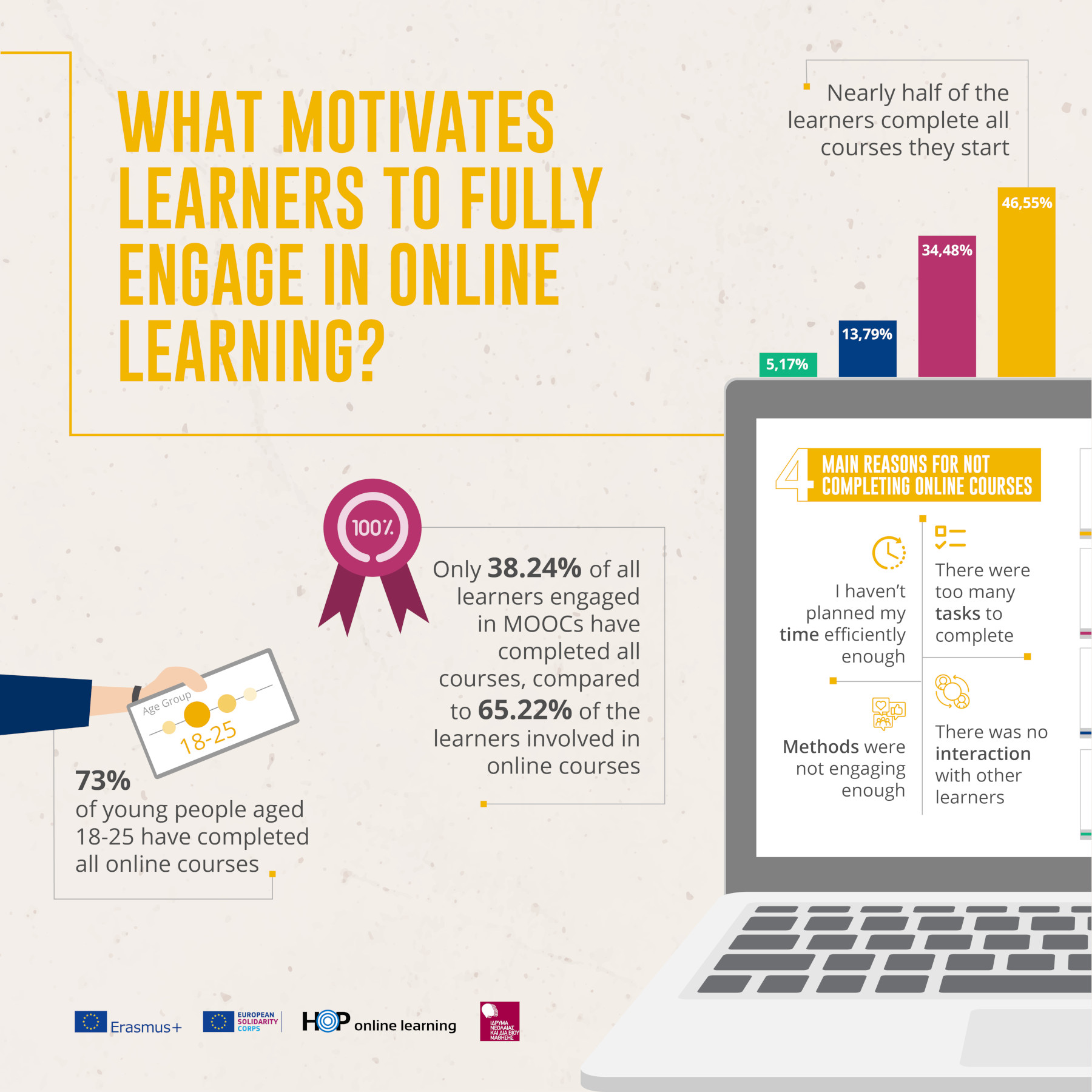
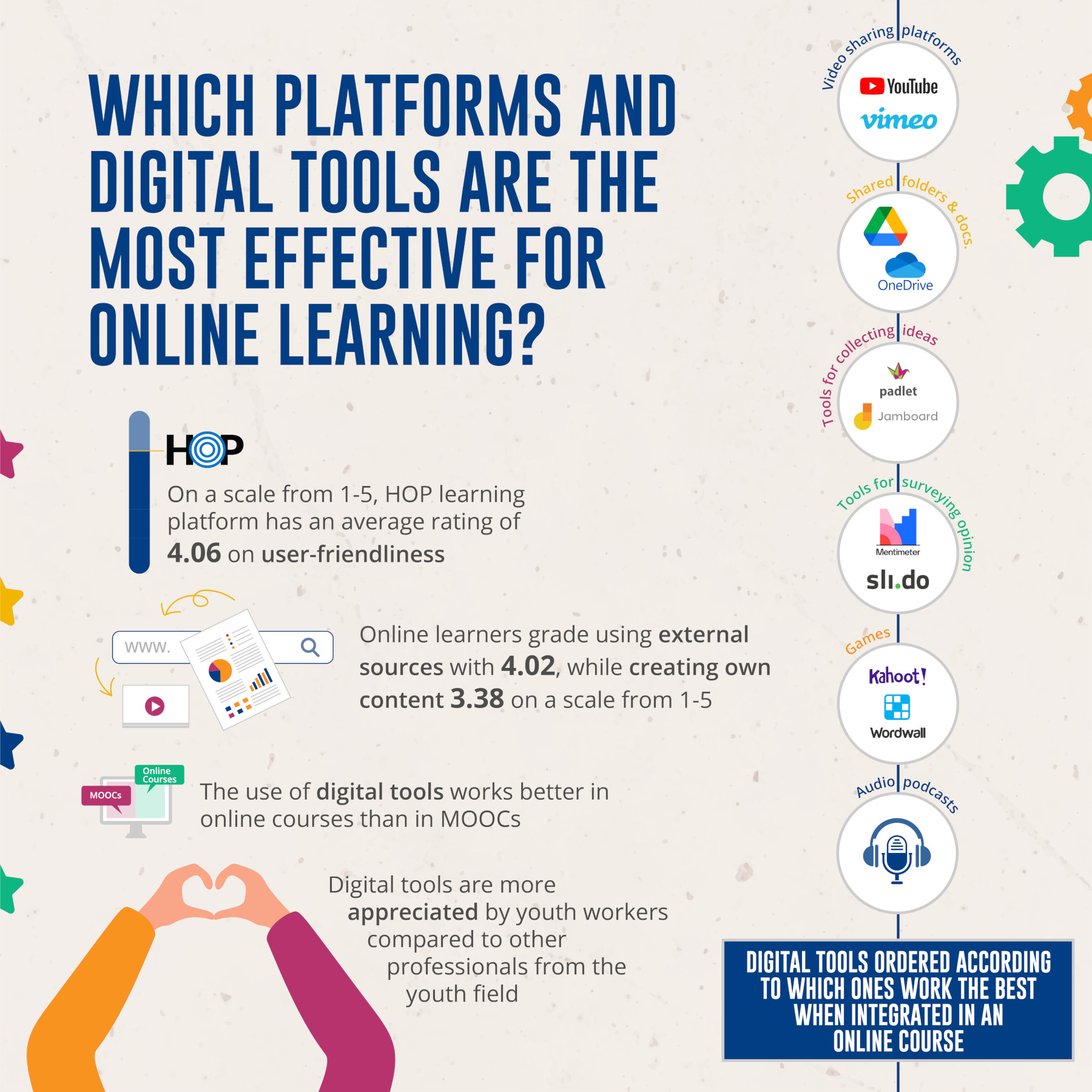
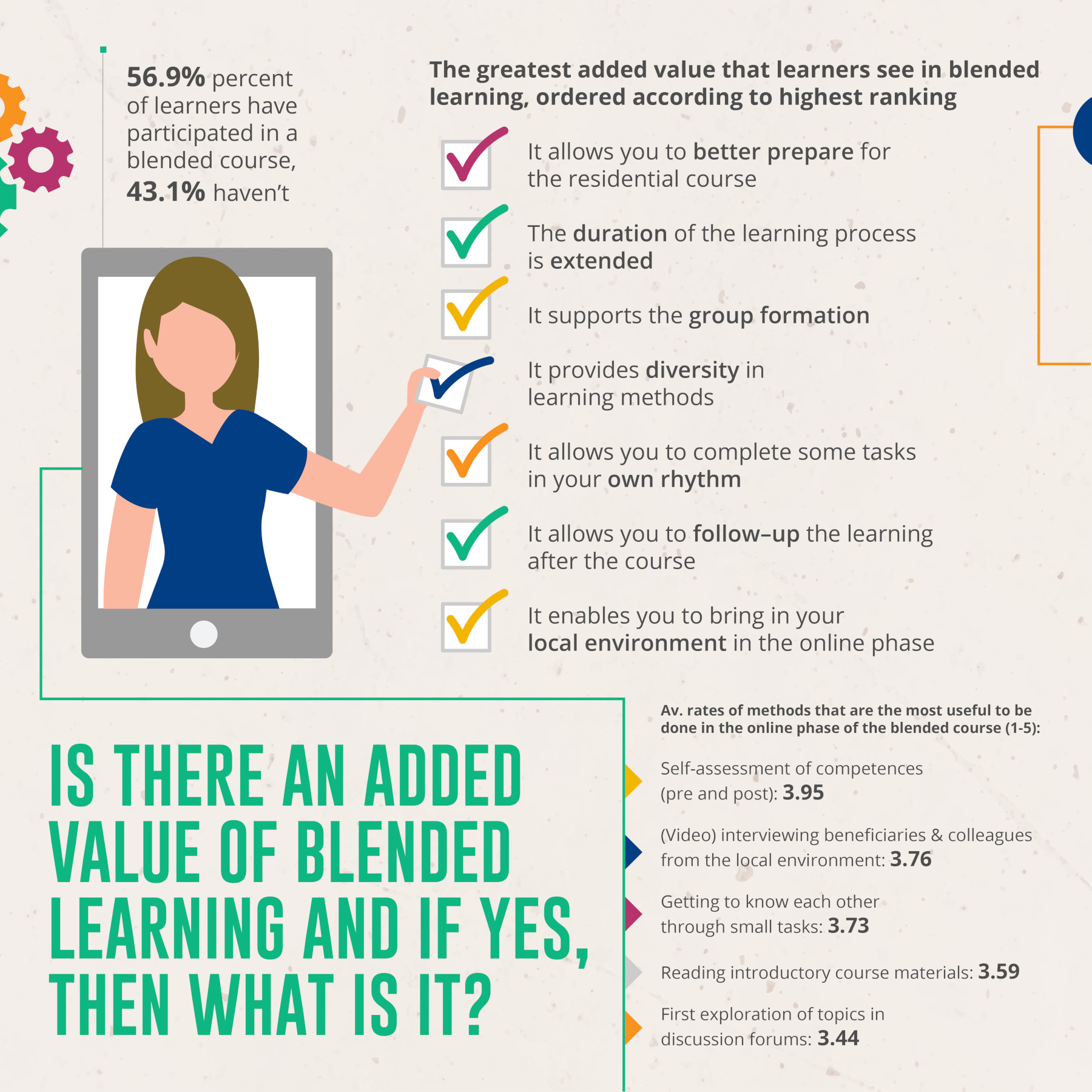
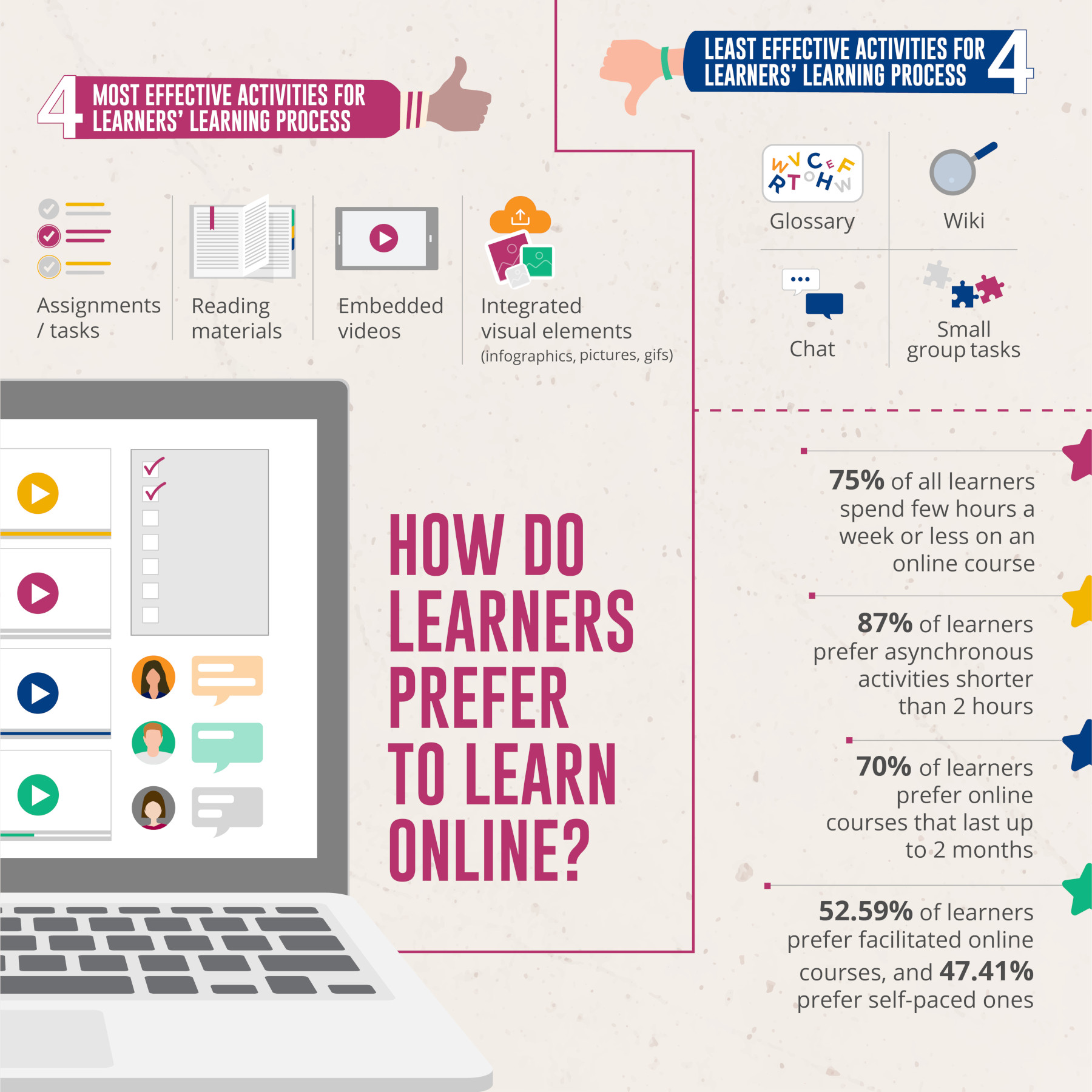
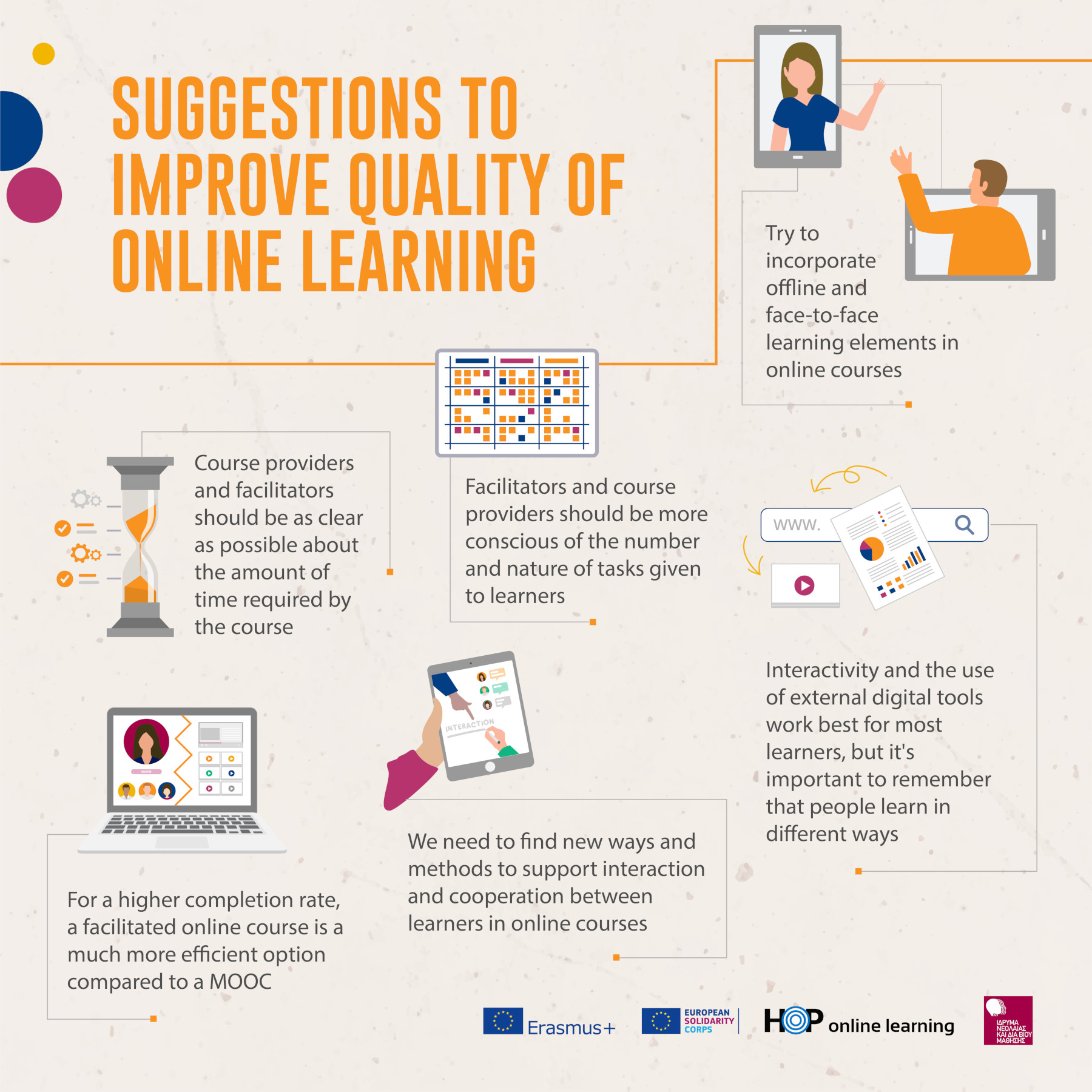
Spatial, proximity communication platforms
A series of HOP podcasts and articles on spatial, proximity communication platforms and their use in the youth work field. Listen and read about:
- Mibo - where team bonding happens
- Gather.town - a better way to learn, work, host events, hang out
- Remo.co - humanize the online experience
- Minecraft - the world is yours for the making
Recorded by Carmine Rodi Falanga in winter 2021/2022
Mibo
MIBO - where team bonding happens.
Mibo can be used very very well in online trainings, or just to hang out with people, colleagues, team members. It’s a very interactive platform that’s quite different from anything else - says Alex Person from European Playwork Association. She
is a youth worker and trainer based in Hamburg where she organizes training courses, youth exchanges and supports young people about European mobility opportunities through the Eurodesk network.
|
European Playwork Association is active in youth work since 1986, when they organized their first mobility event, way before the Erasmus programme was even founded. Alex Person also belongs to the Europeers network, a very fresh and energetic network of young people who took part to a volunteering experience abroad, and decide to remain connected to organize events and share these opportunities even more.
|
|---|
Listen to the full HOP podcast episode:
Visit the platform's web-site.
Gather.town
Gather Town - a better way to meet online
In Gather Town, participants can move freely, interact with objects and other characters. Participants create their avatars and personalize them, representing a good range that includes notions of diversity – says Mara Rodrigues, head of EU Training Academy and President of Foundation Ambassadors of Ideas. She is a trainer in the field of youth who was born in Portugal and lives in Poland in Leszno, a place “full of magic”.
In the beginning of the covid-19 pandemic Mara implemented GPS (Growing Partnership Strategies) training course online. On the last day there was a follow-up activity that they wanted to host in a more creative, informal and free atmosphere. So they decided
for Gather Town. In this space people could not only discuss among themselves, but also explore the environment and interact with different elements of it. Each participant creates an avatar and can walk around the environment (map) and check
different neighbourhoods and objects that facilitators have predefined. This allows to tailor the space to the objectives of the activity. Whether it is a social activity or learning event, the map and its object can seriously enhance the outcomes.
Whenever two or more characters meet on a map, a small window(s) open up and people can see each other’s cameras and speak through their microphones. The platform has a very playful look, a retro 8-bit look that reminds of a Super Mario videogame.
The instructions were given on Zoom, as it was already familiar space for the group, but the session went on in the Gather Town. There were open rooms, where everybody would speak and be able to listen; there were rooms with computers and interacting with them allowed participants to get information about organizations involved in the project, so the follow-up activities can create a good multiplying effect.
The feedback from participants is that - especially the younger ones - can get a little lost in it, and they prefer to just walk around and explore the space, rather than follow the instructions and engage in the proposed activities. Another common question:
does fun go in line with learning… Also the first few minutes are often chaos, because participants appear in the same spot and everybody starts talking at the same time. As the platform gives participants plenty of freedom, some people might be lost
and get frustrated, and they just quit. That is why Mara suggests to keep some other channel of communication in parallel (preferably not a video communicator, so the camera and microphone are not conflicting as they are used for Gather Town). This
is useful for people who feel a little lost, so they can go and ask for technical help. It may also be helpful to have instructions and a brief tutorial as a written document (with text and pictures), to help with troubleshooting. There is a number
of ready ones on the Gather Town website. Another possible solution to make people familiar with the space is actually to invite them already few days prior the meeting, so they can visit anytime and get a bit oriented.
As organiser of an event or trainer/facilitator, one can easily create environment (map). It’s like playing “The sims” - says Mara. You choose an object, click to place it on the map and decide what should happen when participant clicks on it. It is possible to start creating an environment from plenty of templates, possibly modifying them or start from blank. It is possible to share music or different sounds as a background to specific part of the environment. Actually participants can be also involved in shaping the final outlook of a space, making it comfortable for everyone.
Up to 25 people can join a meeting for free, but for larger groups the platform is payable. Actually paying for a group means your environment is temporarily moved into fast servers, so everyone’s experience is better. There are also workarounds. Mara for example suggests that it’s possible to create two separate rooms and invite maximum 25 people in each - two separate rooms mean 50 people can work at the same time…
Does Mara actually like the online setting? It’s a hot topic because some people feel they “have to do it”, some others genuinely love it – says Mara. She believes that it was needed in this recent period of the emergency covid-19 situation. Sometimes it allows to be more effective, like to do a job interview without a need of long travel. But in many situations online doesn’t transfer so well. For example teacher training or school activities. Research shows that students are not learning effectively online. If we expect to transfer traditional teaching methods online, it’s no surprise that they don’t work. And maybe the question should be, if they worked in residential school at all. But this is a much bigger question.
|
EU Training Academy delivers local, regional, national and European workshops on personal and professional development for adults, teachers, trainers, young people, youth workers and youth leaders. Foundation Ambassadors of Ideas promotes the understanding of wellbeing practices, supports education and growth, encourages learning and social development. It promotes contact with nature, health, wellbeing, better understand ourselves and others.
|
|---|
Listen to the full HOP podcast episode:
Visit the platform's web-site.
Remo.co
Remo.co - humanise the online experience
Remo.co is a platform
to host and organize events (don’t get confused with remo.com which sells music
equipment and drum sets). In my opinion,
Remo is a good platform for methodologies like World Cafe or Open Space. You
can set up different rooms with chairs and furniture, and even different floors
- says Melih Özkardeş, who lives
and works in the Netherlands as a trainer and project manager, both in the
field of youth and at university.
It’s like designing an office space in “The Sims”. The visual interface is very fresh and inviting. Remo is a paid tool, with a limited free option which allows 30-minutes sessions. The platform offers full integrations with other tools like Miro, so it is possible to open a Miro board in a Remo room and the two work together seamlessly. It is possible to be creative and fun while creating an environment. Remo offers a balance between a professional, business-oriented look while still having a fun and creative side to it. This comes at a price, of course. I will recommend it for bigger events when you have big partners or even sponsors - says Melih. Remo offers the possibility to play sponsor banners in your conference room, which is something I haven’t seen in other platforms so far. The platform offers a pay-per-event or an annual subscription.
It is also possible to share music as a background for your events. People appear as their own photos in the space, and they don’t have to walk from one area to another. They click where they want to go, and they immediately teleport there. So it’s not possible to wander off or even get lost, whether this happens intentionally or not. It is certainly a design choice.
When I think of methods like Word Cafe or Open Space, it is very intuitive and easy to name different rooms and tables, and I also like the presentation function: even if people are spread into different rooms you can present with one click, and also add presenters - like for a panel discussion. Other platforms also offer this feature, but here I found it particularly easy and intuitive. Also, when I am in a room or at a table I can hear everybody very well, all the time. You cannot just wander off accidentally and miss part of an important conversation – Melih shares his experience.
A funny aspect of Remo is that you can design different floors, connected via an elevator or stairs - and then playfully invite people to use the stairs “because it’s the healthier opinion”. It’s not possible at the moment to have casual chats while in the elevator, which also means no space for casual “elevator pitch”. Who knows, maybe one day this could be a new aspect to develop…
I think online dimension of learning will remain
even after the COVID-19 emergency is solved. There are a lot of indicators
pointing in that way. Of course this sector received a boost because of the
pandemic, but it will remain, as long as we have access to the internet. The
advantages are also in terms of environmental protection: there is less
traveling, and less CO2 emissions. The thing I like the most about
online learning is that it is so accessible. Activities are very easy to
organize, and in one minute you can achieve more than you could in the physical
space. Also you can reach more people, including those who wouldn’t have the
time or the money to travel and reach you in a different location – says Melih.
There are of course also problems connected with this aspect. Not everybody has access to good hardware or internet bandwidth . Of course this is the other side of a coin. I still think the result is a net positive, however this happens. Sometimes tools are too complicated to use, and also language can be a divide - a lot of the online interaction and platforms are heavily dependent on English as a language. But people are noticing these problems, and I think they will be solved - Melih remains optimist.
Listen to the full HOP podcast episode:
Visit the platform's web-site.
Minecraft
Minecraft - the world is yours for the making
Together with Michele Di Paola, trainer, facilitator, youth worker and blogger living in Monza, Italy we are explore a platform that is a little bit different from all the others we have seen, because it is actually a videogame: Minecraft.
Minecraft is just the most sold videogame in history, so far... – says Michele. The game boasts ca. 141 million active accounts. It’s like the population of France, Italy and Czech Republic all in one! And it is a good piece of history. Minecraft was developed by a small independent studio in Sweden, actually by one single programmer, Markus Persson, who released it in 2011. Later it has been acquired by Microsoft for the outrageous (back then) amount of 2.5 billion US dollars in 2014.
Nowadays, the Minecraft is not really free to use. One has to purchase a user license. There are several versions around, the so-called Java edition is for PC and Mac is for 24 euros at the moment on its official website (minecraft.net), as well as on many different retail sites. There are editions for game consoles, like PlayStation, or for mobile - but they are not mutually compatible. This means users who are connected via different platforms cannot meet and share the same experience. Everybody has to own a copy: educators, learners, everybody involved in a session.
This is a great commercial success, but it’s a barrier for those who want to use it for educational purposes. How does Michele overcome this challenge? I host summer camps - one week-events where I meet people every day for morning or afternoon sessions. In this case, it usually happens that all participants already have their own copies - but I have a number of paid copies that I lend to participants when in need. This is technically speaking a grey area, it’s not really clear if it can be considered “fair use” or not, but Michele’s point is clear: I paid for these copies, I can’t see how it can be a problem if I lend them for a week to somebody else, and then refresh passwords right after. We certainly hope nobody will ever start legal action to prevent this!
Anyway, I really recommend every school or youth club that could be potentially interested to purchase their own licenses and make the game accessible to their users - continues Michele. One of the reasons why Microsoft bought Mojang studio back in the days was that the community developed a ‘mod’ (a user-made modification for the game which does not change its most fundamental aspects) that introduced “group control” features, like facilitation tools. Microsoft bought the game so they could release their own educational version of the game, within a closed system so that users were not able to modify it anymore. These special licenses for educational use were quite cheap, around 5 euros per user, and Microsoft also offered training for teachers. However this function doesn’t seem to be available right now.
The visual aspects are iconic by now: blocky characters in a sandbox game (where you build your own experience each time, creating stuff from what is available). You can build very large worlds, potentially borderless connected to the physical machines that are hosting the game – says Michele.
For youth work I do this: I create a parallel zoom session where I host ice breaking sessions and I create a team environment. Then I invite participants to the game sever that I have previously prepared. 10 to 15 people is the group size I would recommend for a good interactive session, based on my experience with different target groups – Michele shares his experience. Then I meet participants in the server. I leave the zoom room open so that people can still talk (you can’t speak in Minecraft) and ask questions to me if necessary. Then I give the group different challenges, for example building homes and creating a village, within a given time limit.
Like every game, there is a learning curve. Michele suggests that after one or two sessions (two to four hours) basically everybody is able to experience the game without any problems, and have fun.
It is also possible that participants wander off or get lost in the environment. This is where the role of a facilitator becomes important. First of all I create a starting place for everybody, which means all characters appear in the same place within the game world. I also put a light beacon - like a torch reaching all the way up to the sky - or two or three of them close to one another, so people can see them from far away and always know where is the base camp.
All the computers connected to the same wifi will know that there is one common Minecraft session and will automatically join the same game. But sometimes Michele hosts online meetings where people are not physically together in the same space. How to do this? The easiest way is to create a Minecraft server dedicated to you, with five to ten euros per month you can have a dedicated server and invite all the players to join you (a free version exists too, but with limited options). Once you have a server you can create your own world, using templates that are provided for free.
And some are really creative: creators have made copies of their favourite fictional universes within the Minecraft game world. One can find worlds dedicated to the Harry Potter, Star Wars or the Lord of the Rings setting. Michele estimates that 1 or 2 days of experience are enough for an educator or youth worker to be able to use Minecraft for educational purposes. The beauty of game systems like this is that they unleash participants’ creativity, often beyond a facilitator’s idea. Once Michele invited participants to bring their homes closer together, and they spent an entire day creating a railroad system to connect them - including the game’s version of electricity. An impressive engineering and teamwork feat!
No doubt there are also technical issues. And the troubleshooting you have to do as a facilitator. Once I ended up talking to the 80-years old grandma of one participant who was experiencing technical issues with his laptop. And all the other participants were willing to help, too! – says Michele.
Especially during the pandemic, it became painfully clear that everybody was spending way too much time online. What is the point to encourage young people to spend even more time engaged in the virtual world, even when they can have alternatives? It’s not a matter of more time or less time, but of what we do in that time - replies Michele. For example you can place all the PCs together in the same room, all connected in a youth center space - there is a recent experience in Finland where young people have been asked to redesign the city plan using Minecraft. This is a way to use a videogame for educational purposes, while being physically together with other people, also having a social and civic experience. Of course then, after a two hours session indoors, take the group out to play in the field for another two hours. It’s not forbidden!. It’s important to try to achieve a balance. Maximum 2 hours duration for a session, and for example every thirty minutes it’s good to invite a group to make a short break, stand up and stretch a little, jump up and down, before going back to work. And this is a valuable tip not only for young people, but for everybody who is involved in digital work in front of a screen.
Glossary of online learning
Accessibility: refers to requirements that technology must enable individuals with disabilities (sight, hearing, mobility, cognitive) to use it.
Adaptive learning: also called personalized learning. Refers to a teaching approach where the delivery of content and assessment are tailored to each learner’s abilities and needs.
ADDIE: acronym for the classic instructional development process: Analysis, Design, Development, Implementation, Evaluation.
Affective learning: learning that results in changes to emotions, attitudes, appreciations, and values, such as enjoying, conserving, respecting, and supporting.
AGILE: development methodologies based on interactive development, where requirements and solutions evolve through collaboration between self-organizing cross-functional teams.
AI: artificial Intelligence; refers to "intelligent" machines that can see, hear, understand, learn, discover, and more.
Assessment: a question, exercise, test, quiz, or other evaluation of the learner's achievement in an e-learning application, or of the learner's level of skill and knowledge before or after training.
Asynchronous learning: instructional delivery online to learners who do not participate at the same time. Channels include email, discussion boards, self-paced courses. Media include Web, Internet, CD-ROM, DVD.
Authoring: similar to programming. Developers assemble media components using a tool (authoring system) to create an application.
Authoring tool: software used to create e-learning courseware. Sometimes called an authoring system.
Avatar: graphical representation of a user, script, program, or non-human system within a virtual world.
Bandwidth: the measure of the amount of information that can flow through an information channel. Usually expressed as bits per second (bps).
Beta Testing: usually the last step just before an e-Learning application is released. Selected users try out the course and document content errors, bugs, usability, level of engagement, etc.
Blended learning: training that combines multiple delivery methods. Usually involves combination of classroom-based training and self- paced e-learning.
Blog (weblog): short messages posted to a web site by an author. Personal use, also used for knowledge sharing and expert communication.
Branching: an instructional strategy that determines the order of presentation based on the learner's response to previous questions, problems, or situations.
Broadband: internet connection via a cable modem, DSL line, or other technology with speeds 1 Mb/s to 10 Mb/s. Needed for rich-media e-learning
Cloud (may be short for "cloud computing"): servers hosted on the Web and used for computation, data storage, and data management.
CMS (Content Management System): Software that manages the design, testing, approval, storage, retrieval, and display of e-learning content.
Cognitive learning: learning that results in changes to knowledge recall and the intellectual skills. Cognitive overload refers to providing learners with too many pieces of information or information that is too complex for them to process effectively.
Collaborative learning: learning through the exchange and sharing of information and opinions among a peer group.
Content curation: sifting out valuable content from a large amount (say, the Internet) and presenting it to learners in a meaningful way. It can also, in the “museum curator” sense, mean tending to a collection of content items to ensure that it stays relevant and current.
Digital credentials: certificates, badges, or other means of validating or measuring completion of e-learning; digital credentials are intended to be portable and easy to share online.
Distance learning: learning activities designed for use by learners who are not in the same location.
Distributed learning: learning involving a blend of online, face-to-face (f2f), and self-study methods.
E-course (also online course): a collection of digital elements (lessons, sections, modules, media, resources, evaluation) that provide internet training on a given subject.
E-learning (also online learning): the use of technology to deliver instructional content and mediate learning activities. May include electronic performance support and knowledge management features.
F2F "Face to Face": Refers to traditional instructor-led learning in the classroom, or to in-person coaching.
FAQ (Frequently Asked Questions): Usually a document or Web page containing questions commonly asked about a topic, and the associated answers.
Flipped classroom: exposing learners to information prior to and outside of the classroom so class time is used for activities or applying material they have learned.
Game: an interactive experience, where the interaction has been play-balanced to achieve optimal playability.
Gamification: applying elements of games, such as levels, awards and badges, or competition with co-workers, to e-learning content or placing that content into a gamelike framework.
HD (High Definition video): refers to video systems with higher resolution than Standard Definition (SD) video; display resolutions are 1280×720 pixels (720p) or 1920×1080 pixels (1080p).
ICT (Information and Communication Technologies): synonymous with IT (Information Technology).
ILS (Immersive Learning Simulation): an optimized blend of simulation, game element, and pedagogy that leads to the learner being motivated by, and immersed into, the purpose and goals of a learning interaction.
Incremental Design / Incremental Development: a development approach where small portions of the final product are produced and tested; each piece is completed before the next is developed. See Iterative Design.
Informal learning: learning that takes place spontaneously, without structure, hierarchy, aims, etc.
Instructional designer: generically, team member who applies learning theory to the organization and design of instructional programs.
Interactivity: a program or application feature that requires the learner to do something.
Iterative Design / Iterative Development: also called successive approximation or rapid prototyping. Creating and user-testing multiple prototypes of a product, and using the feedback to improve the next prototype. See Incremental Design.
L&D: acronym for Learning and Development.
Learning 2.0: e-learning design that relies on collaboration, informal learning, and blended learning. Should not be taken to mean that people learn any differently today than in times past.
Learning Analytics: data about learners' activities, performance, and progress in a learning environment; learning analytics data can be quantitative or qualitative.
Learning objective: a clear and measurable statement of the behaviour or performance that the learner must master in order to consider the desired learning has occurred.
Learning style: a theoretical and prescriptive description of an individual's unique approach to learning based on strengths, weaknesses, and preferences. This is a popular, yet controversial, concept, unsupported by research.
LMS (Learning Management System): manages the administration of training, usually includes functionality for course catalogues, launching courses, registering learners, tracking learners progress and assessments.
m-Learning (mobile learning): Delivery of training programs on wireless devices such as cell phones, PDAs, personal players (e.g., iPods) and sometimes includes laptops.
Metadata (data about other data): Metadata describes the content of an item or other information about the item.
Microlearning: short, informal learning experiences that learners consume individually, rather than in formal course frameworks; also: brief learning experiences that comprise a planned program with stated learning goals, e.g., breaking a long course into chunks.
MMORPG: acronym for Massively Multiplayer Online Role-Playing Game.
Multimedia: integration of different media, including text, graphics, audio, video and animation, in one program or application.
Needs analysis/assessment: a formal process or procedure for identifying and prioritizing training needs, by analysing the gap between present outcomes and desired outcomes.
Podcast: digital media file or collection of files distributed over the internet, typically via RSS. Users view or listen to podcasts on computers or personal players (e.g., iPods)
Podcasting: the process of producing and distributing content via podcast.
Project management: the art and science of planning, organizing, and managing resources to bring about the successful completion of specific project goals and objectives. Also, the role of the person who manages a project.
Psychomotor learning: learning that results in changes to physical skills.
Responsive Design: responsively designed content detects the type of display in use, as well as the width, height, orientation, and resolution of a computer, tablet, or smartphone screen, and adjusts to fit that window.
RSS (Real Simple Syndication): method for distributing content, including media files, to subscribers over the Internet.
SCORM (Sharable Content Object Reference Model): a collection of standards and specifications for web-based e-learning.
SD (Standard Definition video): video system with resolution that meets basic standards. Resolution of SD video is either 480i (US) or 576i or 576p (UK and Europe).
Social learning: learning that happens exclusively or primarily in a social group; in e-learning discussions, it refers to collaborative learning mediated through social software (such as Twitter, LinkedIn, Facebook, and similar Web 2.0 applications).
Social media: online technologies (internet and mobile-based tools) and practices that people use to share opinions, insights, experiences, and perspectives with each other.
Spaced Learning: also called “spaced repetition,” this instructional approach alternates short, focused periods of learning with breaks. The breaks give the brain time to process information; repeating material in multiple sessions aids in creating a permanent memory.
Storyboard: noun for a design document (either paper or online), usually containing text and graphics, created to guide further production based on process. Verb for the process of creating this document.
Streaming: technique for downloading media (audio, video, or both) to a user's computer in a continuous stream and playing the media upon arrival.
Synchronous learning: event in which the instructor and learners are online simultaneously and interaction occurs in real-time. Examples: Chat sessions, webinars.
Template: predefined forms that establish the structure necessary to create content easily.
UI (User Interface): a UI is the space where interactions between humans and machines or systems take place.
User-Centered Design: an approach to e-learning design and development that involves actual users at every stage, with the goal of producing easy-to-use e;learning products that meet the needs of actual learners.
UX (User Experience): design addresses users' interaction with a product (such as e-learning). It includes design of navigation and actions a user takes to progress through a module; good UX design leaves users feeling engaged, not frustrated.
Virtual classroom: also referred to as a "virtual learning environment." An online learning environment where synchronous instruction or training takes place among geographically dispersed learners and instructors.
Virtual world: a simulation of a world that supports multiple players interacting, and typically emphasizes 2.5-D immersion (the appearance of 3-D immersion through a screen).
VLE (Virtual Learning Environment): system in which learners and tutors participate in on-line interactions of various kinds, including on-line learning. Sometimes synonymous with Learning Management System (LMS).
WBT (Web-Based Training): synonym for e-Learning or online learning.
Web 2.0: refers to Web applications supporting interactive information sharing, interoperability, user-centered design, and collaboration. Refers to the way users interact with the Web, not to Web technical specifications.
Web Conference: synchronous meeting using web technology, which may include video, audio and application sharing.
Webinar: online seminar, conducted using Web conferencing software. Synchronous event, may sometimes be recorded for asynchronous access.
Whiteboard: an electronically enabled workspace, included in most Web conferencing applications. Users can add content and mark it up, so that it functions as a virtual dry-erase board.
Wiki: a wiki is a Web site on which all users may create, modify and organize content collaboratively, using only a browser (no other software required).
Glossary of Learning Solutions: www.learningsolutionsmag.com
Old freeware educational games
ECONOMY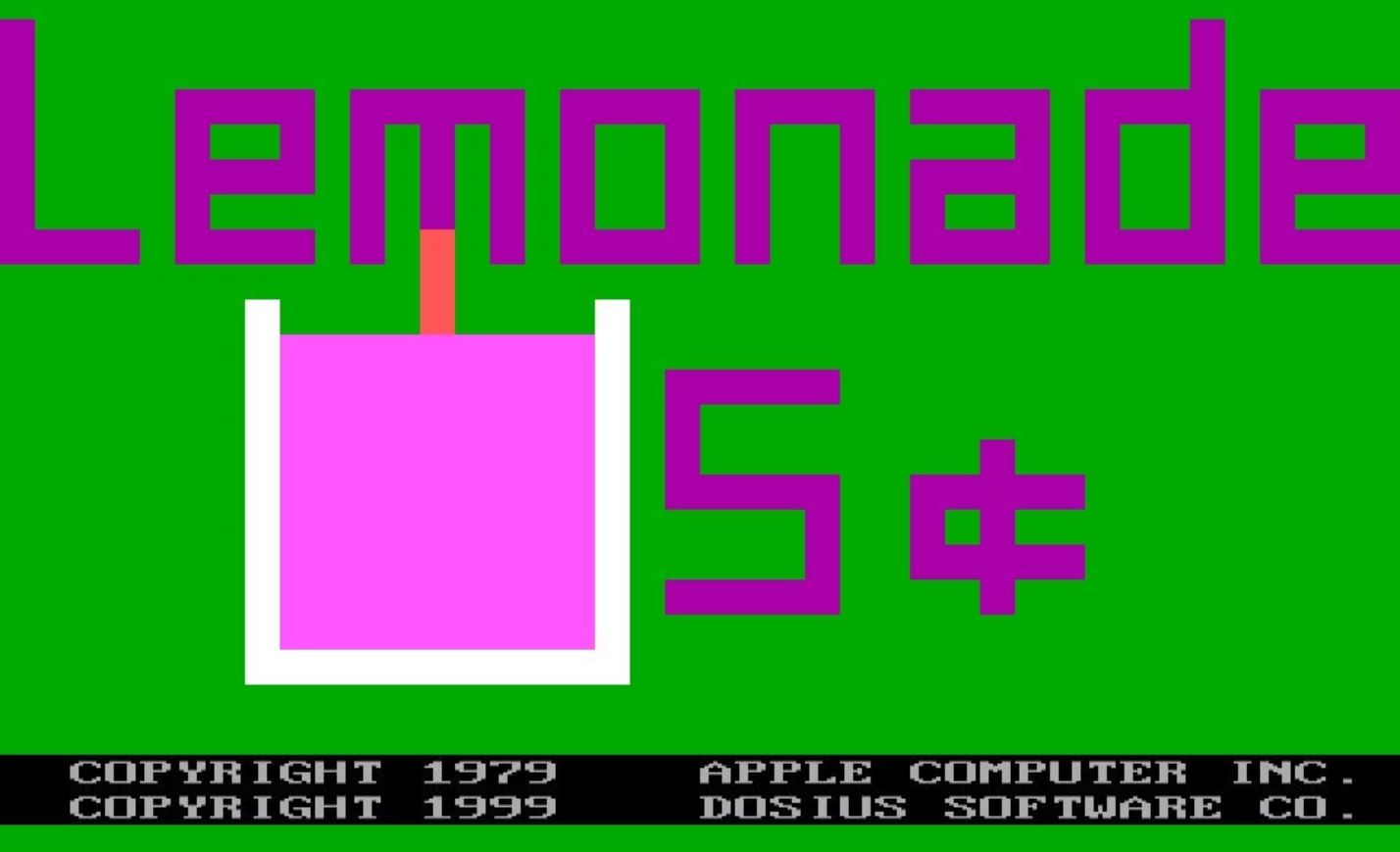
Lemonade Stand (1979) - take charge of your own lemonade stand, advertise it, look up in the sky for the weather and set the drinks price to make sure you have profit. Multiplier is also possible.
1869 (1992) - discover the trade routes of second part of XIX century. Buy ships, hire crew, load a cargo and sail where you hope to sell it for better price.
Ports of call (1989) - become a shipowner and carry the freight around the world. Repair your ships, refuel when needed and charter it for the optimal price.
Solidarnosc (1991) - manage the underground freedom movement in Poland. As a leader of the movement you need to take care for resources and support taking actions to weaken the communist regime.
Sim City (1989) – first of its famous genre. Simulation of the city with its different socio-economical dependences. Create residential, commercial and industrial zones, take care of infrastructure and let people invest in your marvellous town.
Master of Orion (1993) – develop your interplanetary colony to control over the whole galaxy. Manage your population, industrial and technological growth, create new spaceships and go exploring!
GEOGRAPHY
Agent USA (1984) - travel USA major cities with trains to save the country from fuzzbomb. Difficult especially to Europeans with little knowledge of north American geography.
Where in the World is Carmen Sandiego? (1985) - a detective chasing criminals all around the globe having opportunity to learn about the places. Try to play without constantly checking wikipedia...
Code - Europe (1993) - secret agent on a mission in European countries. Solving the puzzle is possible only by visiting a country and finding several facts about it.
Gumboots Australia (1990) - as an investigator in the Gumboots company, you will need to solve different corporate mysteries and tasks travelling throughout the country.
Amazon Trail (1993) – reach Vilacabamba with medicine and save the Inca. Travelling through Amazonia will allow to discover its geography and nature. Mysterious jaguar will allow you to move in time and learn much of the region’s history as well.
HISTORY
Oregon Trail (1990) - experiences of XIX century western American pioneers on a trail from Missouri river to Pacific.
Conquests of the Longbow - The Legend of Robin Hood (1991) - adventures of Robin Hood in the end of XII century, when king Richard the Lionheart was captured in Austria.
Centurion - Defender of Rome (1990) - ancient Roman legions conquering the world known to Europeans. A mixture of military actions, management of provinces and diplomacy.
Pirates! (1987) - make a career in Caribbean in times of pirates and sea empires. Fight for titles, power and gold. Buy ships, recruit crew and hope strongly for good luck.
Defend the Alamo (1994) – one of the main episodes of Texas Revolution, where two hundred American revolutionaries opposed three thousands Mexican army.
Ghengis Khan II - Clan of the Grey Wolf (1993) – conquest Mongol tribes and create one of the greatest Empires ever. History of Genghis Khan in battles, diplomacy and economy.